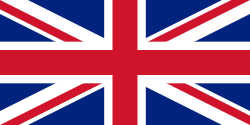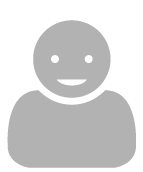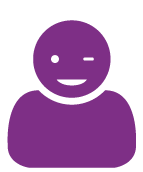Cookies
Bemix.se uses cookies
A cookie is a small text file that the website you visit saves on your computer in order to give you as user-friendly an experience as possible on the site. It enables the site to recognise your computer/IP address and to collect information about the pages and functions that you use. A cookie is passive and cannot spread computer viruses or other malware.
The first time that you visit our website, you will see a banner announcing that we use cookies. If you do not want us to use any cookies, you have to deactivate cookies in your browser. However, keep in mind that there may then be services and functions that you cannot use because they require cookies to remember your selections. Use the guide below for instructions on how to remove cookies from your browser.
Bemix.se uses two different types of cookies. Session cookies: These cookies are saved temporarily on your computer when you visit our website and disappear as soon as you close your browser. Permanent cookies: These cookies are stored on your computer for a longer period of time, until you remove them or until they are set to no longer be valid. Bemix uses cookies that are placed on your computer either directly by Bemix.se (first-party cookies) or by a third party (third-party cookies) to improve the experience of our visitors.
Bemix.se uses cookies to facilitate use of the website and to make the pages load faster on your computer (session cookie); to improve your experience of the website by saving your location, what you have put in your shopping list and certain selections that you have made (permanent cookies); to analyse and improve how our visitors use our website with the help of the tool Google Analytics (both session and permanent cookies); and to improve our communication in channels such as the chat, by saving earlier chat sessions (permanent cookies). More information on the cookies set by Google Analytics can be found here: Cookies & Google Analytics
Settings to remove cookies via your browser:
You can visit and use our website without cookies, but some of our functions will not work properly if you do. If you do not want to allow the storage of cookies on your computer, you can turn off the possibility to do so in the security settings of your browser. This will limit functions on both our website and other websites.
Internet Explorer
How to remove existing cookies: Click on “Tools” in the right of the menu, then select “Internet Options” / “General” / “Delete” / and then check the box “Preserve Favorites website data” and “Cookies” / “Delete” / “OK”.
How to avoid storing new cookies in the future: Click on “Tools” in the right of the menu, then select “Internet Options” / “Privacy” and then under “InPrivate” check the box “Do not collect data for use by InPrivate Filtering” / “OK”.
Mozilla Firefox
How to remove existing cookies: Click on “Tools” in the dropdown menu, select “Options”, then “Privacy”, “Remove individual cookies” and select “Remove All Cookies”.
How to avoid storing new cookies in the future: Click on “Tools” in the dropdown menu, select “Options”, then “Privacy” and tick the box “Tell websites I do not want to be tracked”.
Google Chrome
How to remove existing cookies: Click on the tool icon at the top of the menu, select “Tools”, then “Clear browsing data”, tick the box “Empty the cache” and “Delete cookies and other sites data”, then select “Clear browsing data”.
How to avoid storing new cookies in the future: Click on Chrome’s menu icon in the browser tools, select “Settings”, select “Show advanced settings”, select “Privacy”, select “Content settings”, “Cookies”, “Block cookies by default”.